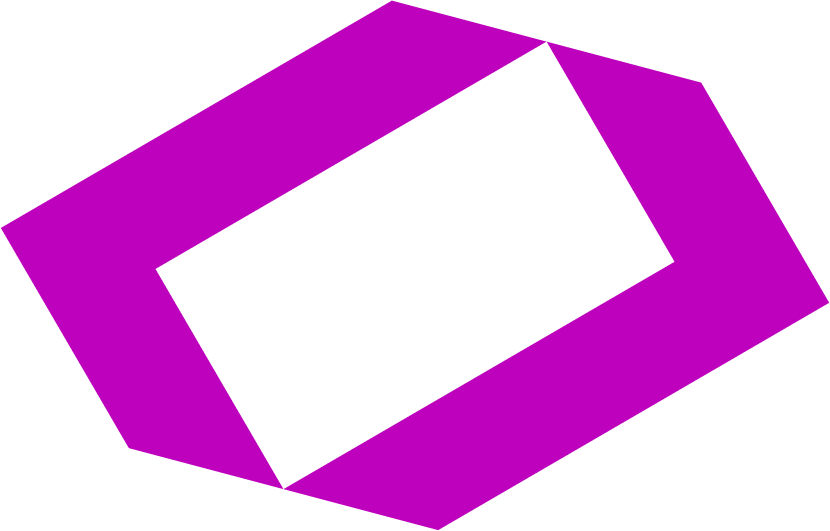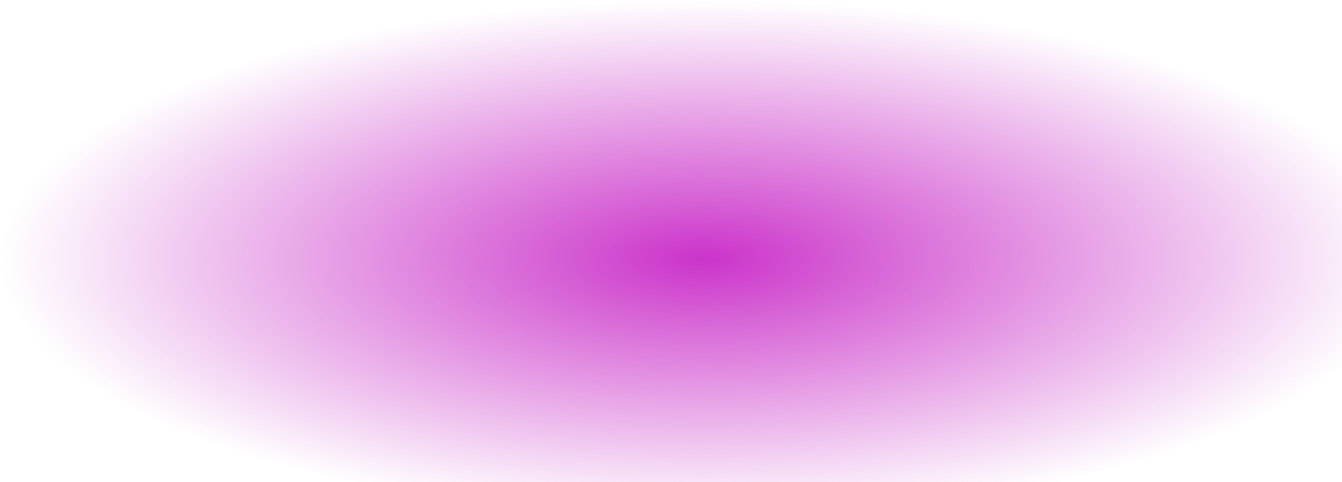Camera Recording
Users can record videos in Studio using any connected camera on their desktop or mobile devices.
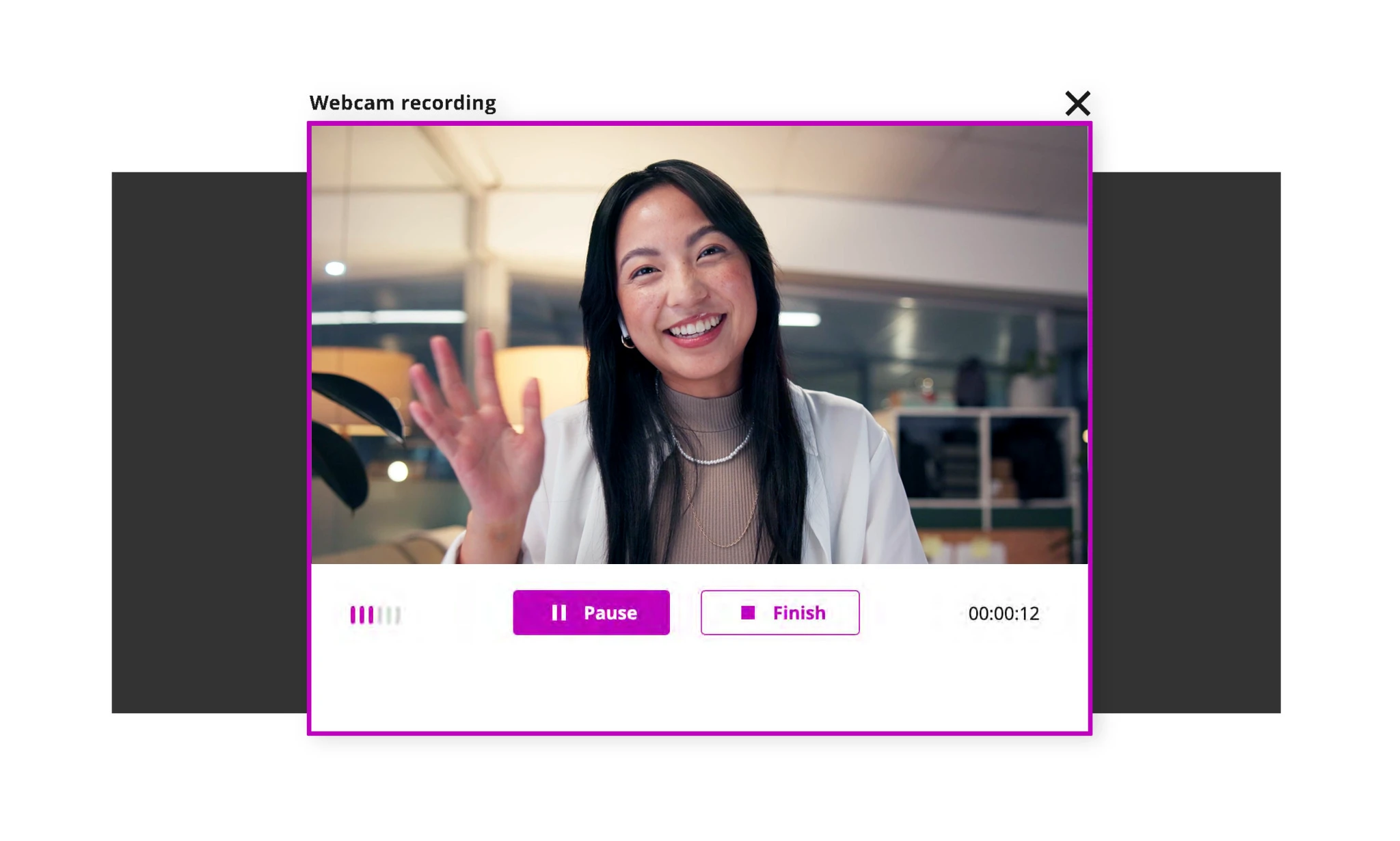
Screen Recording
Users can record their desktop screens to create videos in Studio for various use cases. Create instruction tutorials for training or voiceover recorded presentations.
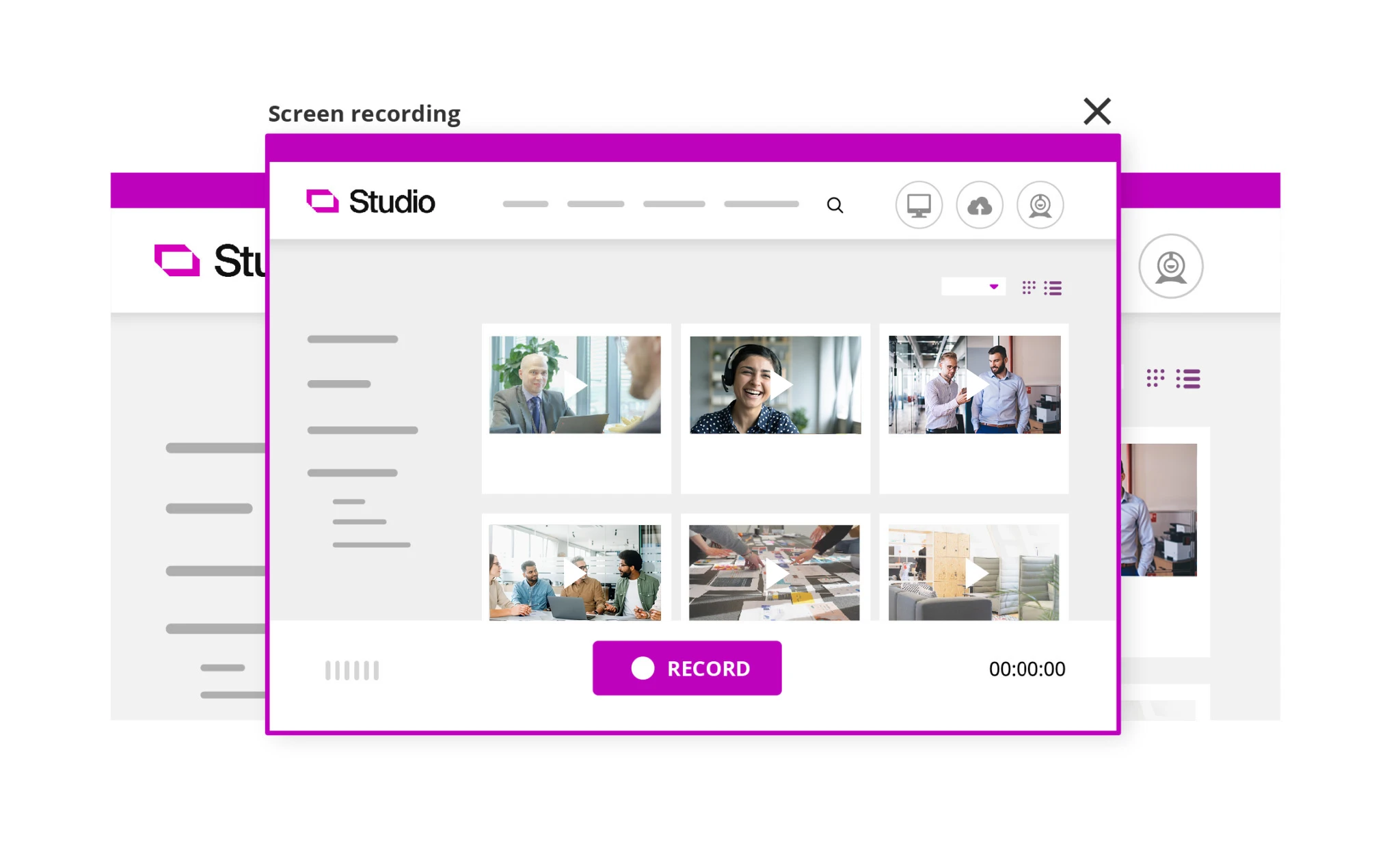
Webcasting
Dream Broker Studio Webcasting allows easy-to-use video live streaming from one presenter to a large audience securely.
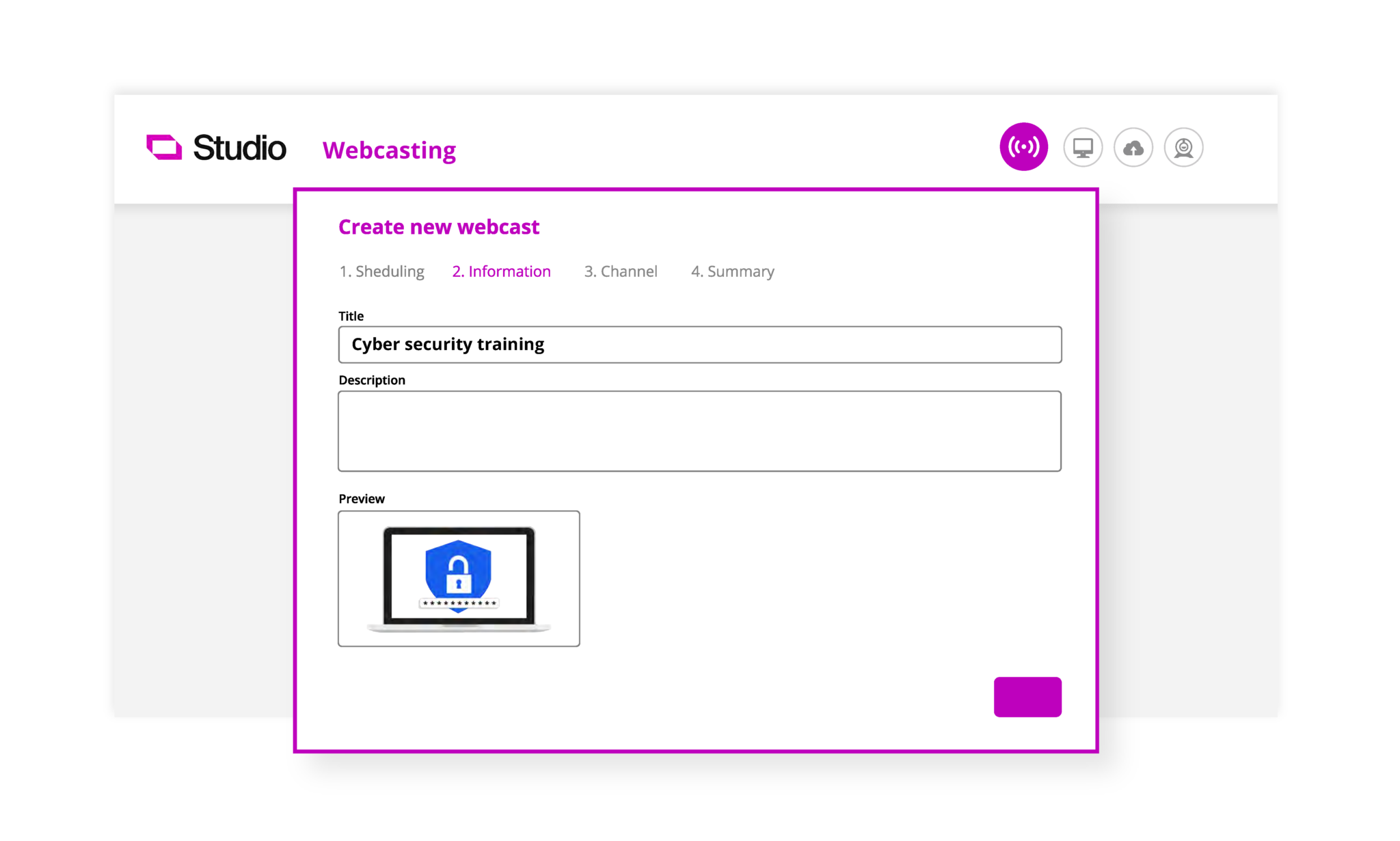
Upload
Upload any video, image or audio file into your Studio library for your video projects. Record your video with any device such as a mobile phone or camera, and upload it easily afterwards.
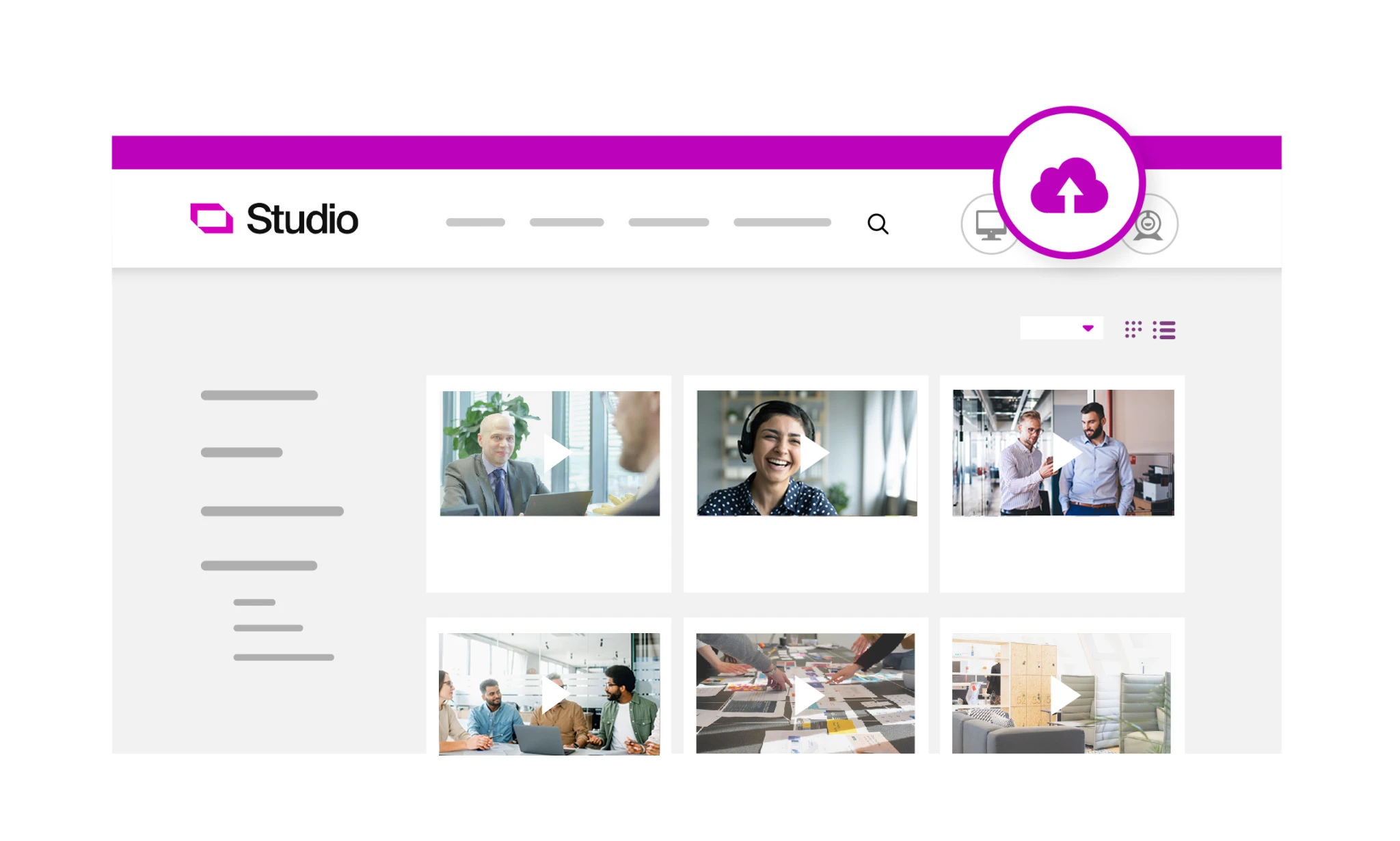
Dream Upload
Allow anyone internally within your organisation or externally, who is not a Studio user, to upload videos to your channel. Use the Dream Upload feature as a secure platform to receive important media assets securely from anyone.
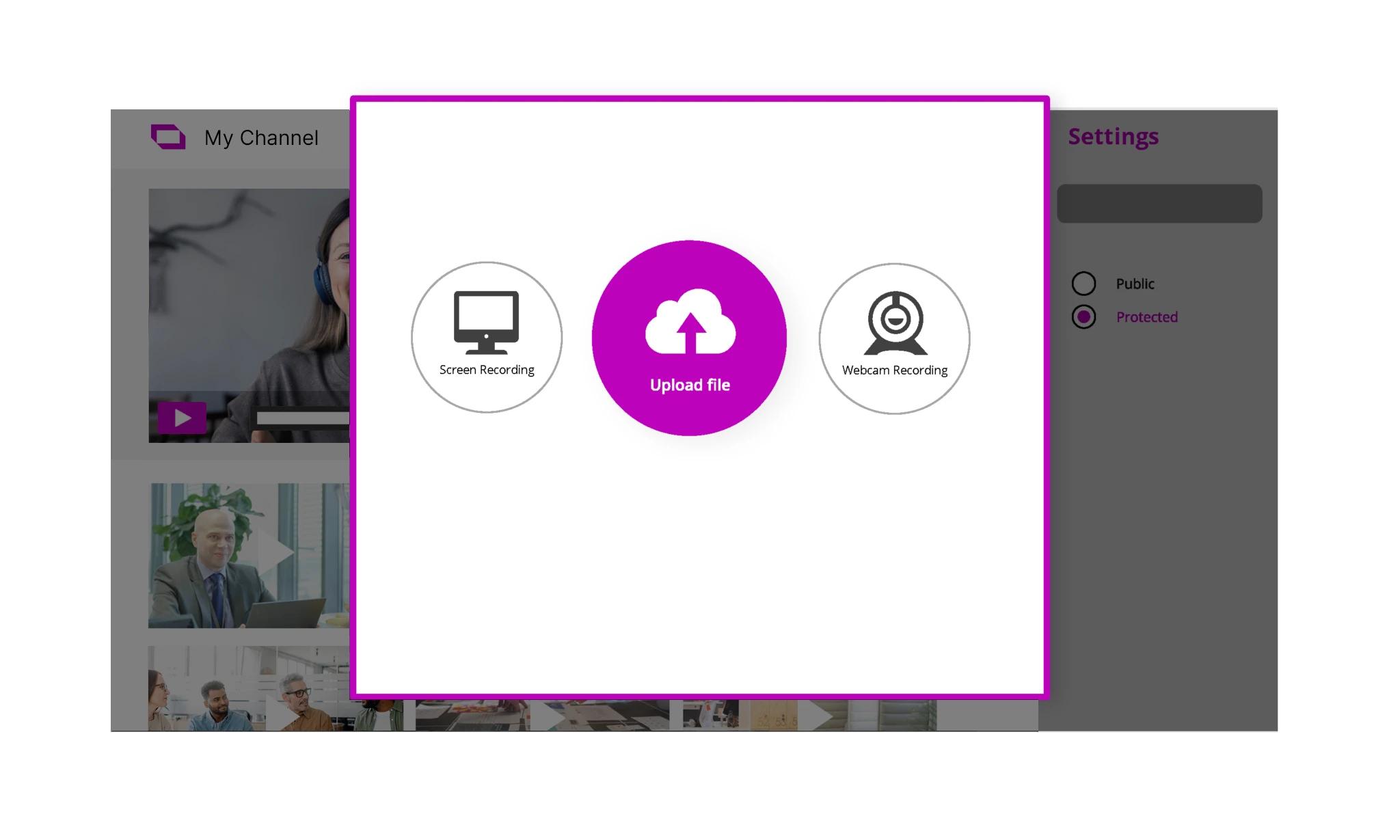
Video Editor
Dream Broker Studio offers a powerful and easy-to-use video editor. Trim, crop, change the speed, combine video clips on multiple tracks, add text, music and visual elements.
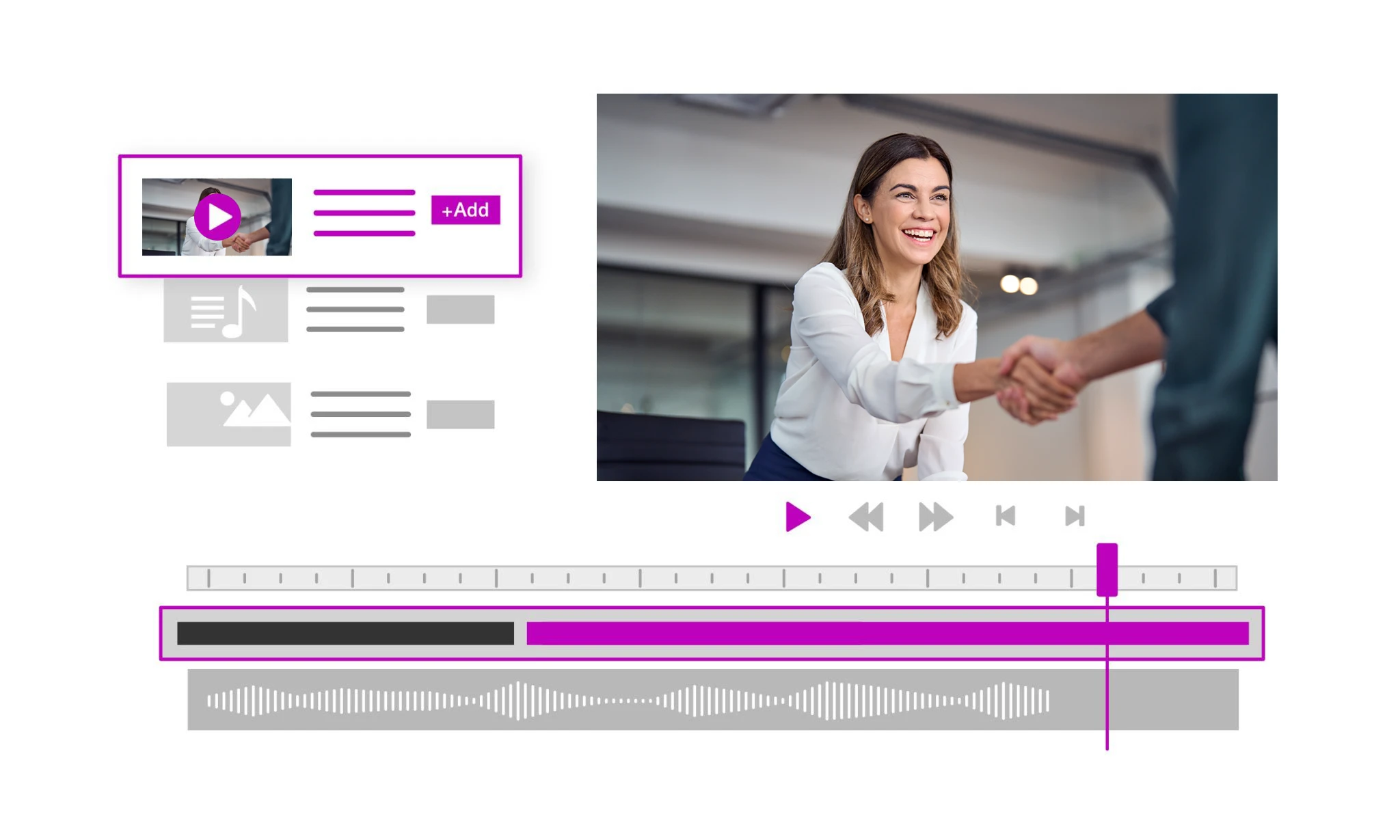
Brand Resources
With the Brand Resources feature, administrators can create and manage the organisation's branded assets. Make your watermarks, brand images, music tracks, and editable video templates easily accessible for all users when they are editing their videos.

Music Library
Dream Broker Studio offers an extensive music library that users can utilise for their videos. Set the right tone for your videos with calm, energetic, or engaging background music.
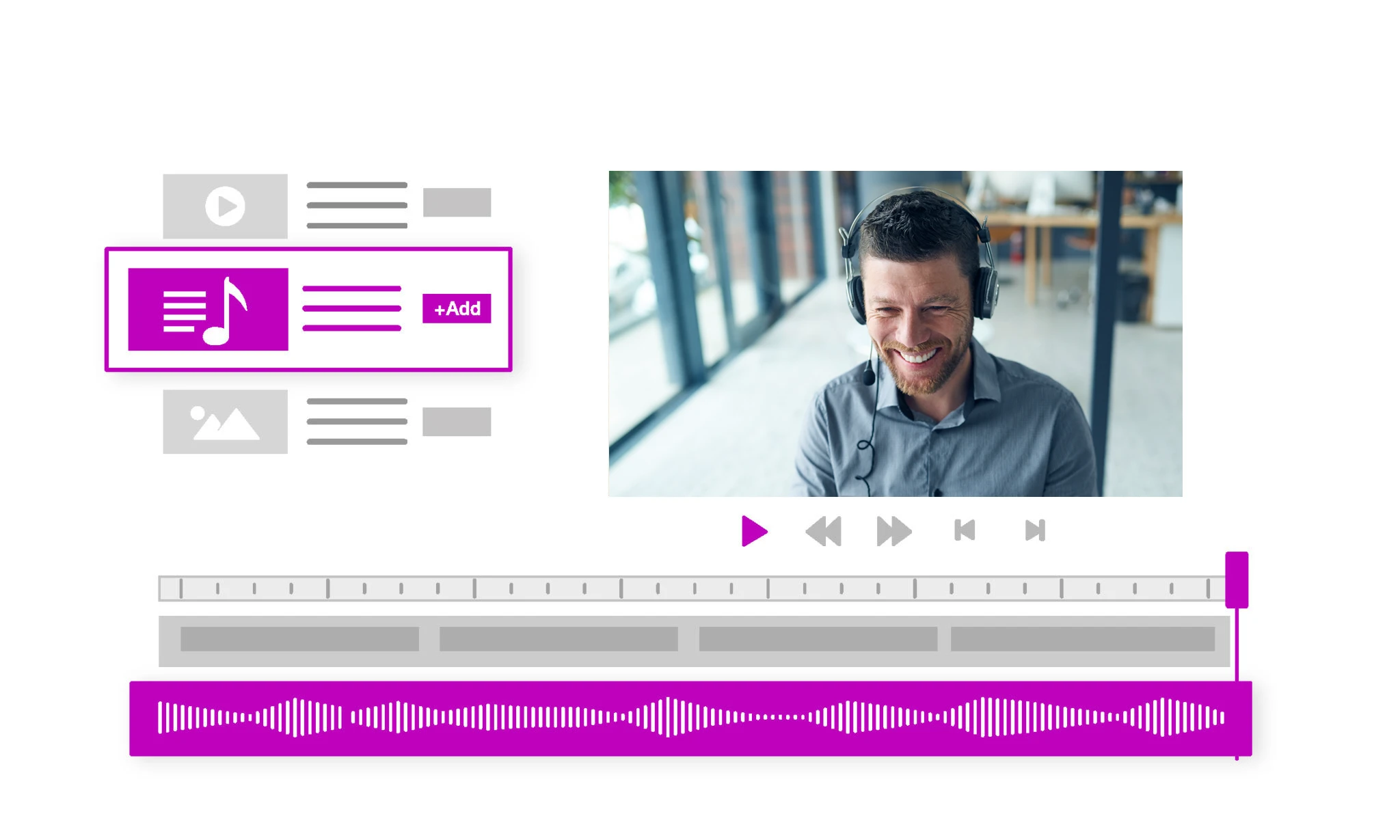
Automated Speech-to-Text
Available in multiple languages, the Automated Speech-to-Text feature enables users to generate captions in a quick and easy way.
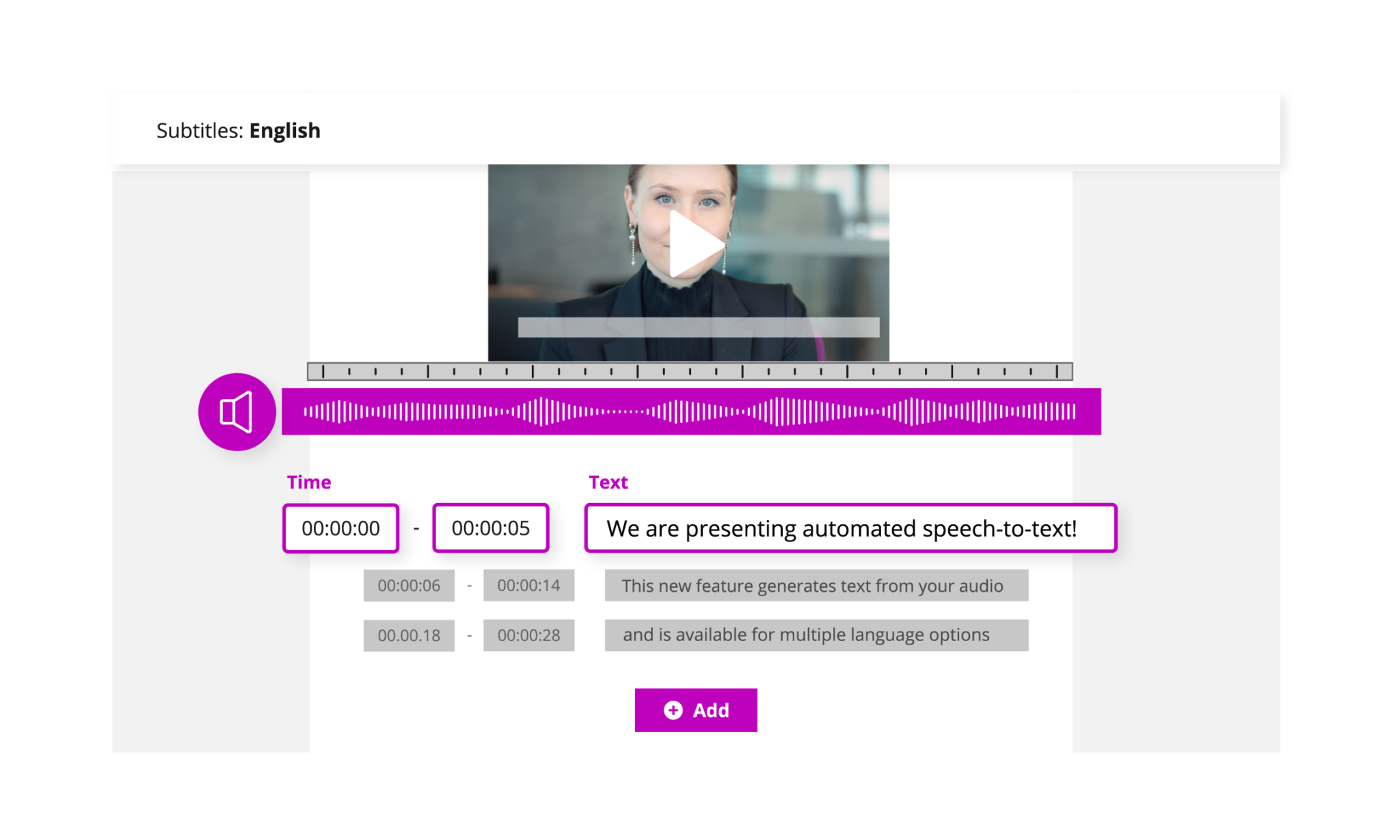
Subtitle Editor
The Subtitle Editor feature allows users to create and edit subtitles as well as captions for their videos in order to make them more accessible. Users can also import their ready-made .vtt and .srt files to be utilised as closed captions.
Dream Broker Studio enable your videos to be compliant with the Web Accessibility Act, including the WCAG 2.1 AA requirements.
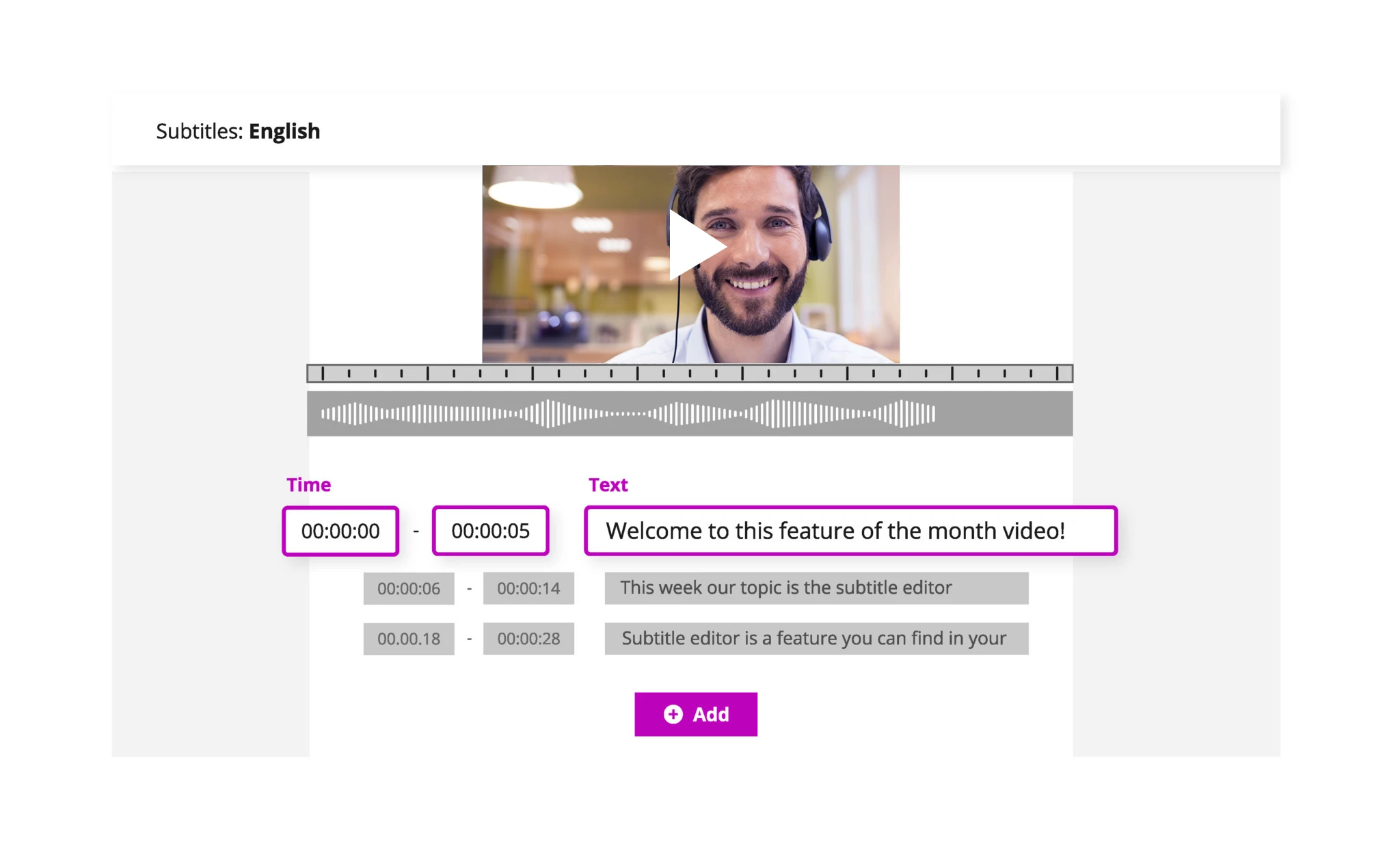
Metadata and Public Notes
As a user, you have access to metadata of the videos you edit. Add notes, status updates or other important information before publishing your video. Tag videos so you can find them easier within your video library.
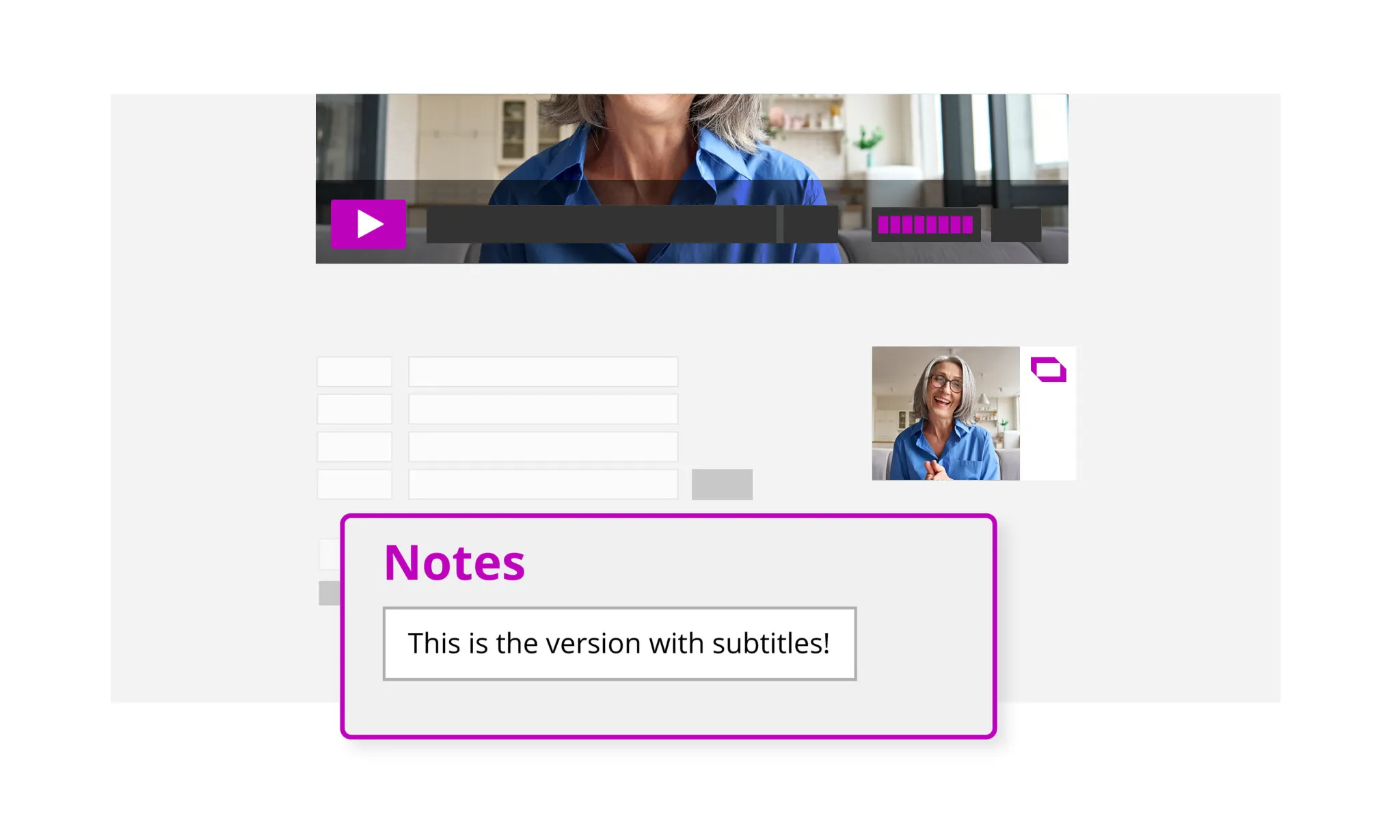
Public and Protected Channels
All videos are published through public or protected channels you create. Customise features of channels according to needed level of protection and target audience. Categorise your videos to keep your channels organised.
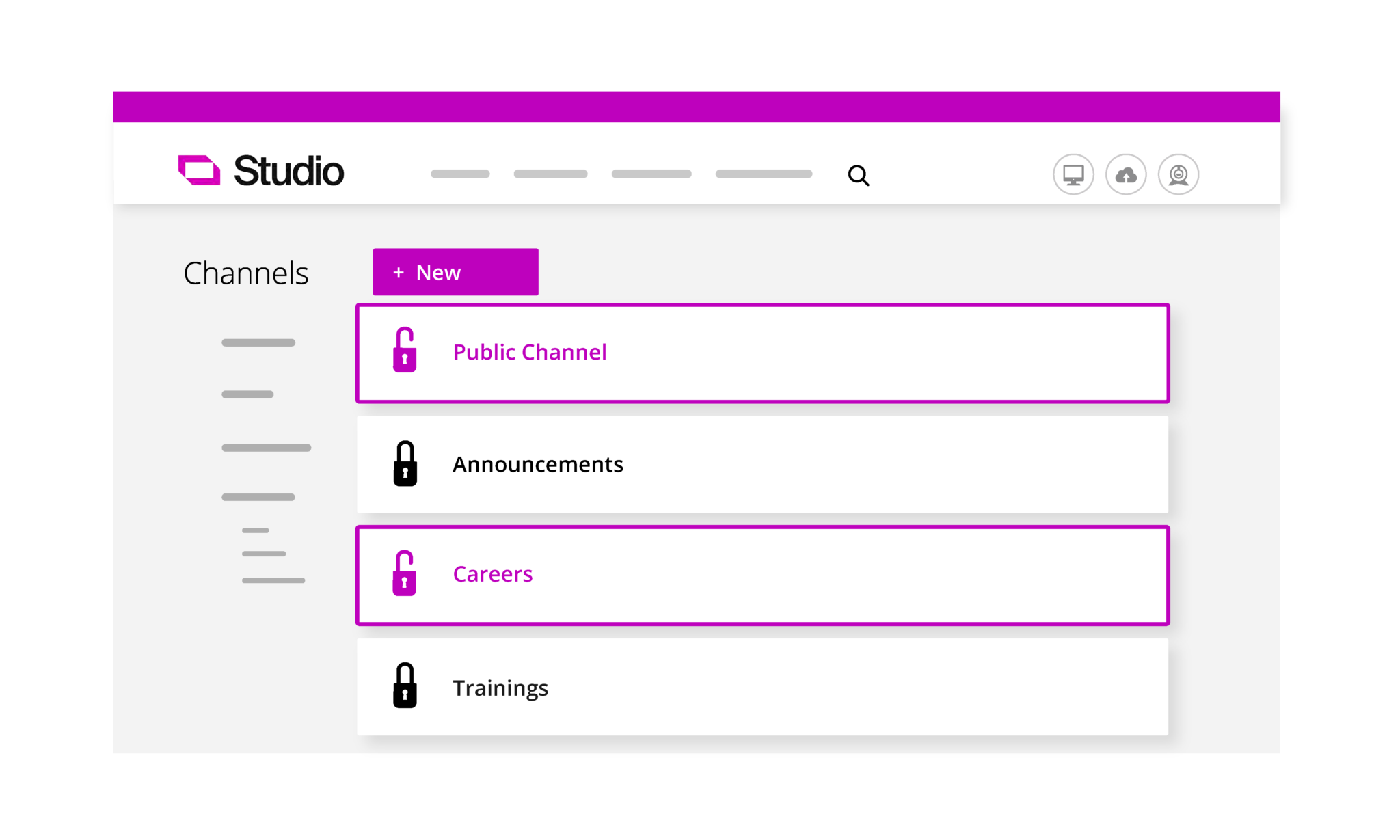
VideoHub
Easily browse and watch all internal video content and channels in your company-branded VideoHub. Help employees stay up to date with important updates or trainings whatever they are on any device.
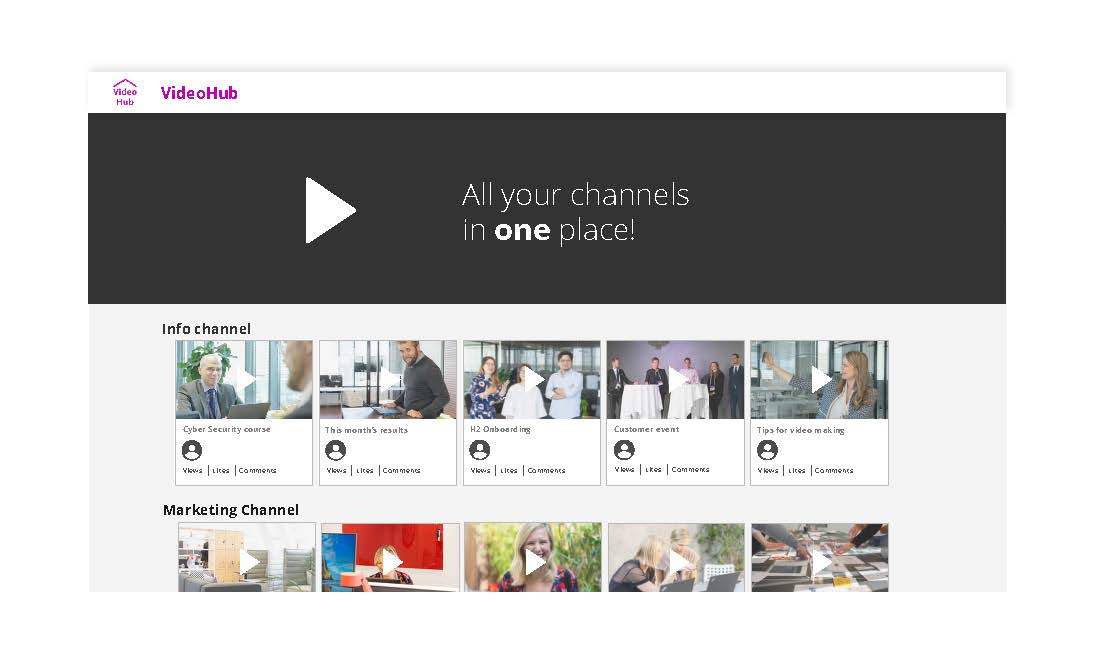
User Roles
Manage permissions and access rights to the platform with defined user roles like viewers, content managers and administrators. Manage the platform usage centrally and easily transfer or promote user licences.
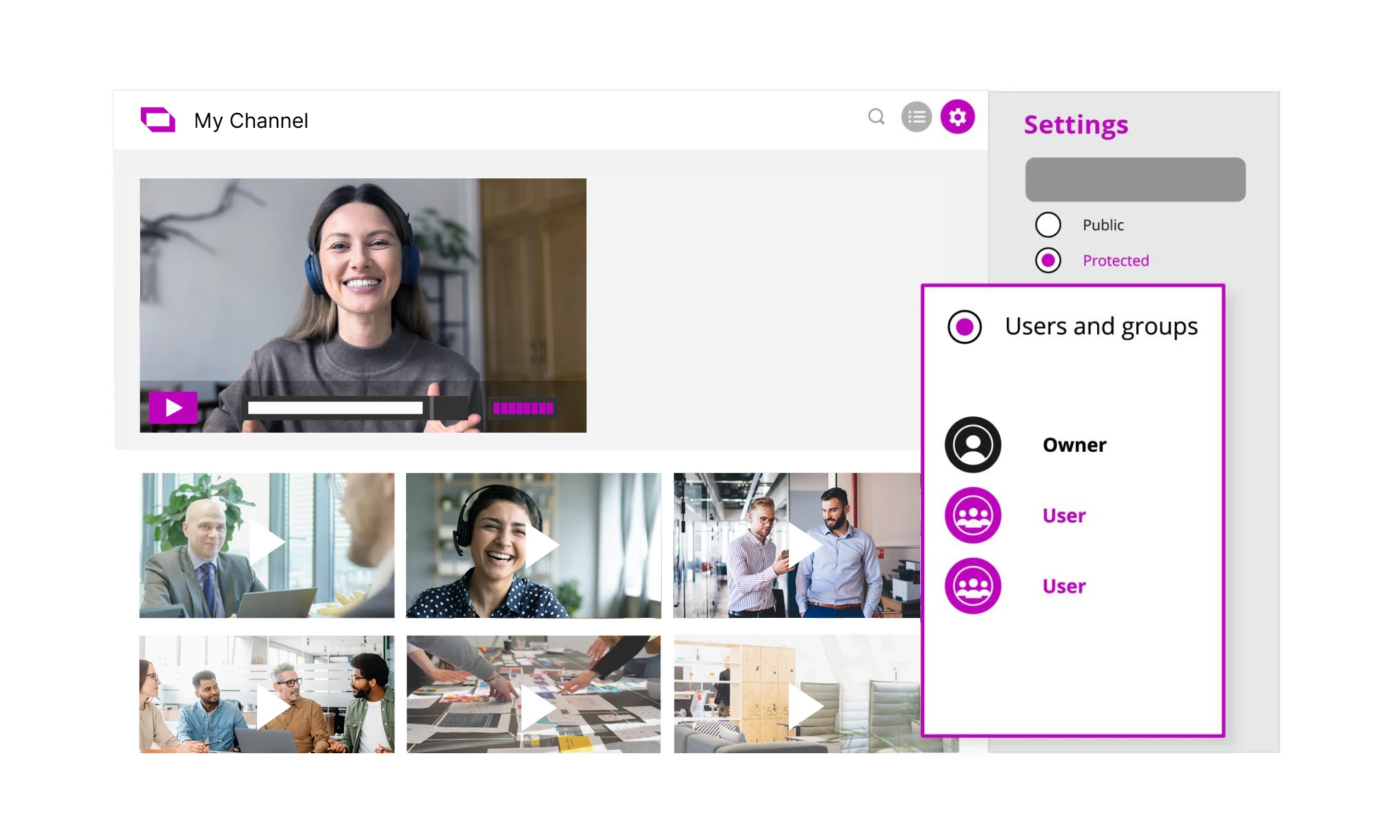
Integrations
Dream Broker Studio utilises third-party integrations to provide additional use case possibilities to our customers.
Read more about our SSO, SharePoint, YouTube and other integrations here.
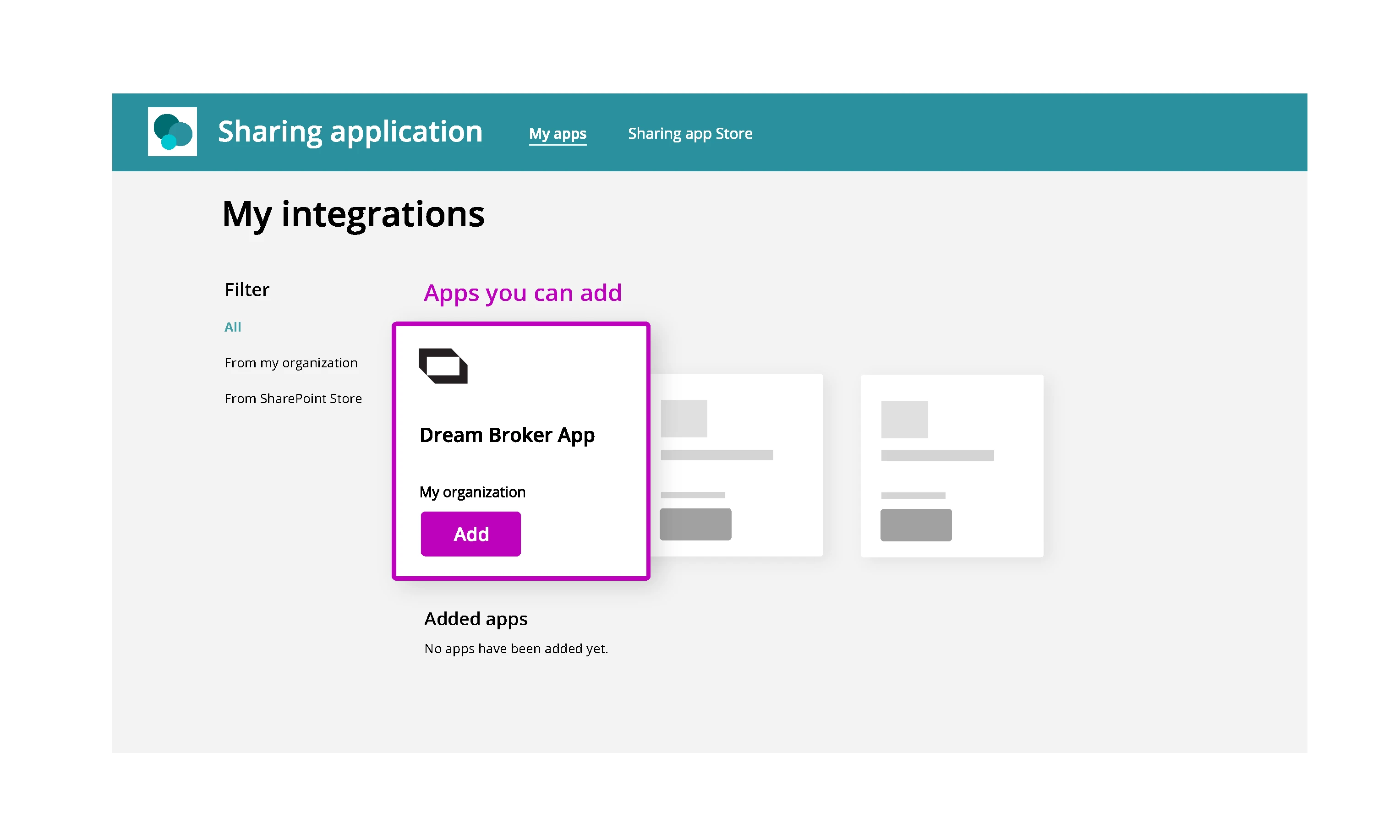
DreamTV App
Seamlessly integrate Dream Broker Studio videos on Samsung Smart TVs with Tizen OS. Display your video content easily through DreamTV app and manage the experience centrally from Studio.
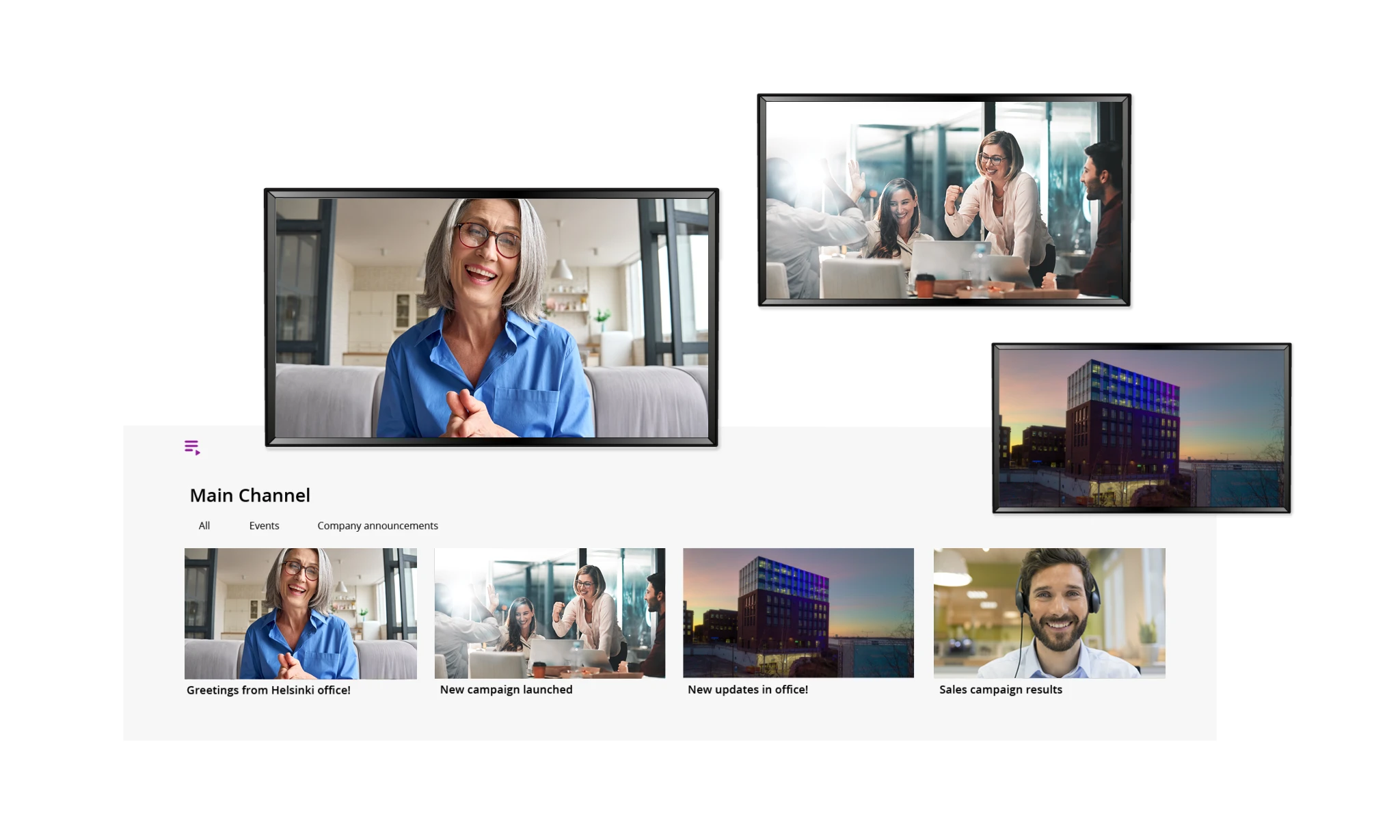
SMS
Reach your target audiences instantly via the SMS feature. Share important and urgent news or messages to people directly to their mobile phone.
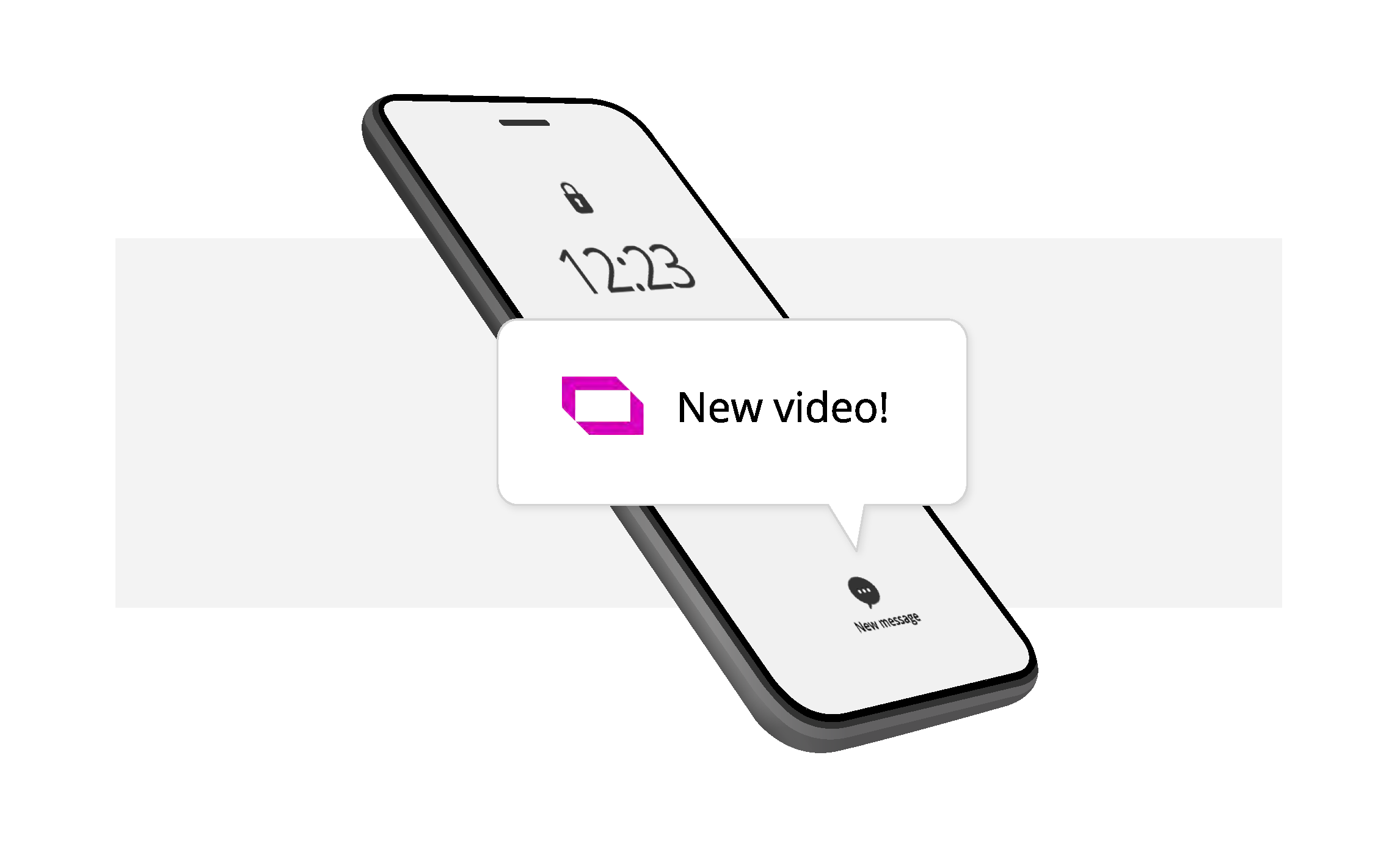
Embedded Videos
Dream Broker Studio provides easy-to-use iframes that can be applied directly to the website or the intranet. Publish and share your video then simply copy and paste the iframe afterwards.
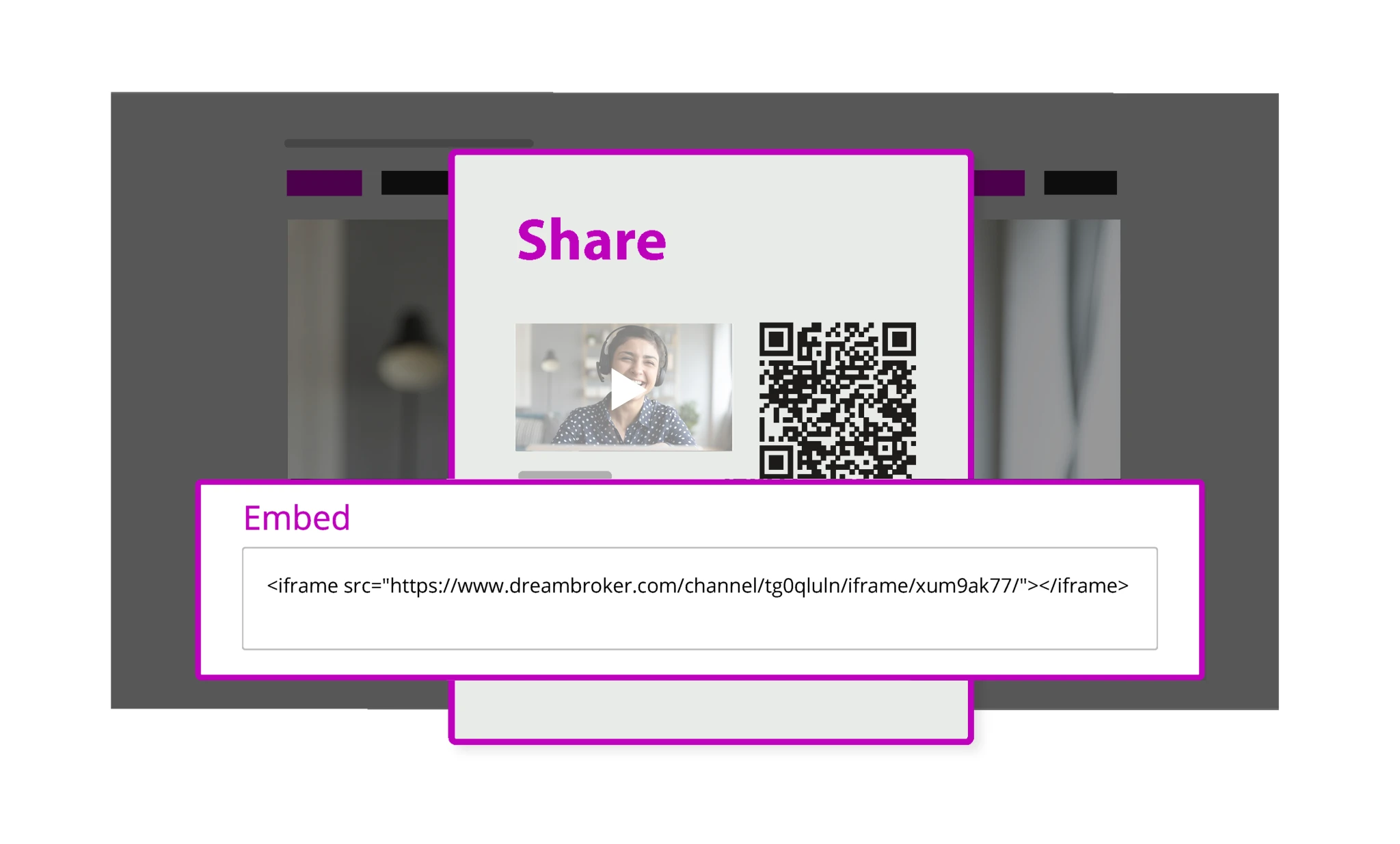
QR Code
Dream Broker Studio automatically generates a QR code link to a video.
Use the QR code for any use case, such as on-site instructions. Your audience can scan the QR code with their mobile devices for quick and easy access to your videos.
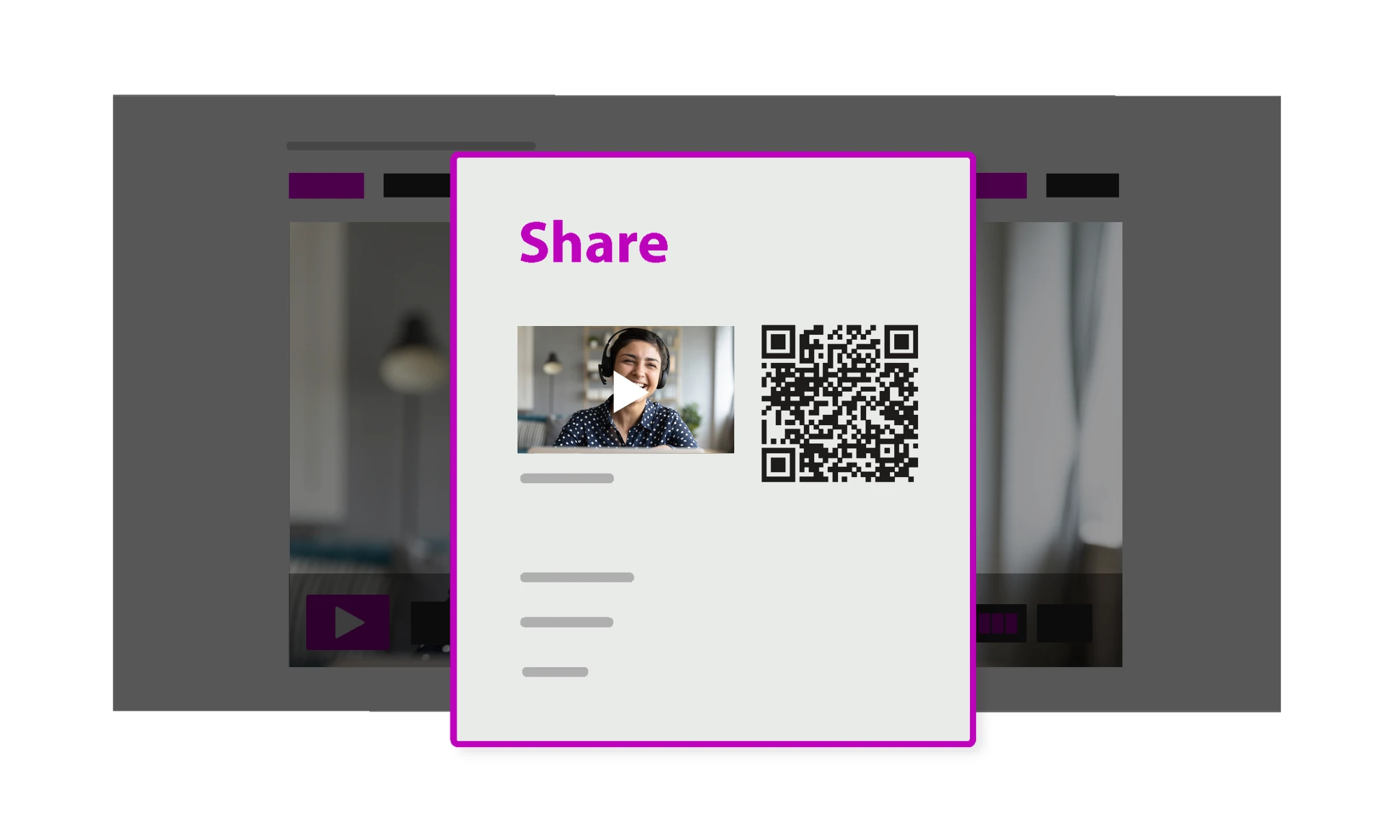
Administrator Level Statistics
Administrators have full access to video statistics and engagement of every user in their organisation. Easily manage the list of user licences and user activitities, and gain statistic insights to the videos they have created or viewed.
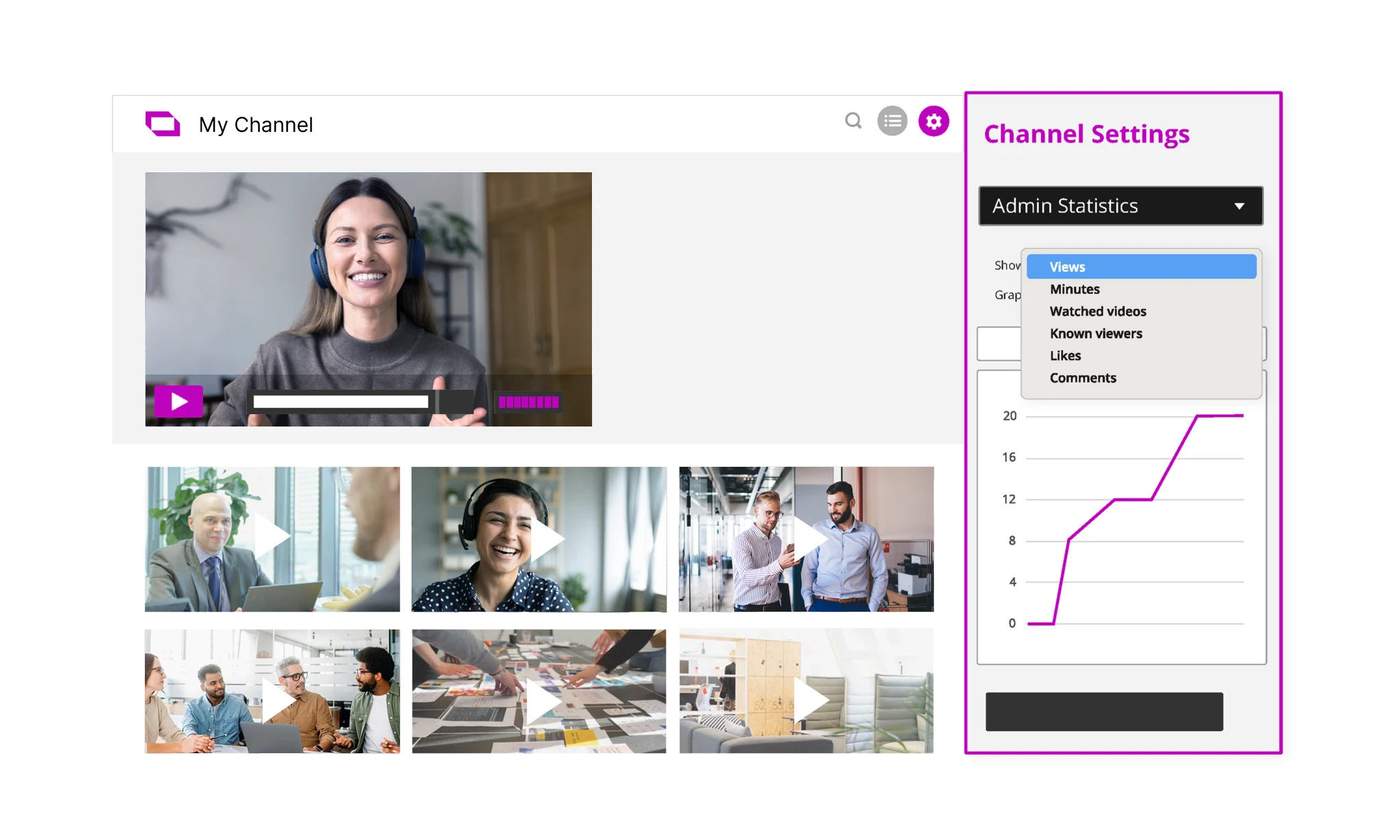
Manager Level Statistics
Managers have access to video statistics such as views, likes and comments on their videos.
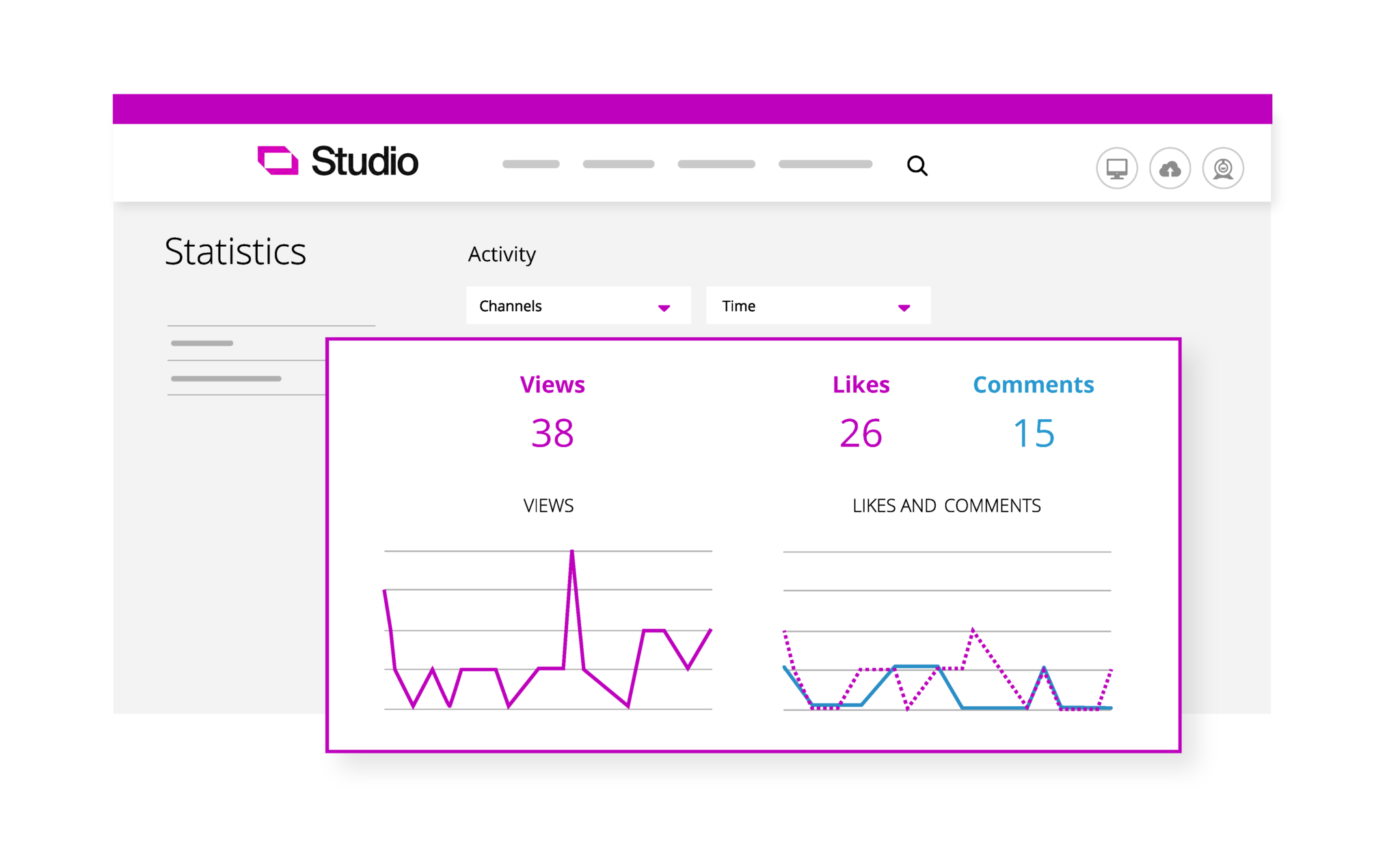
Data Export and Download
Administrators can export and download video activity statistics of all user licences in a spreadsheet format.
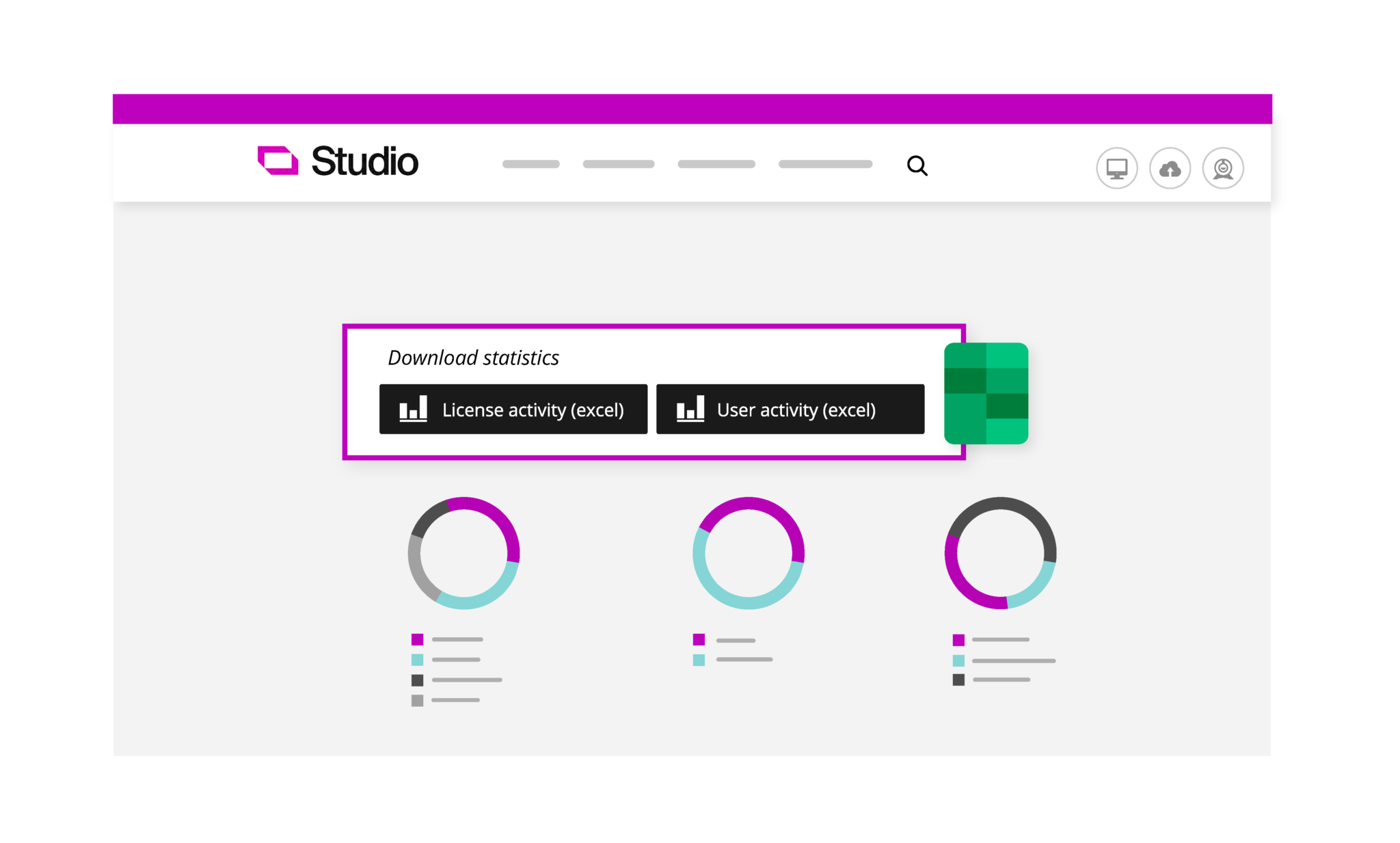
Customer stories
Learn how our customers are utilising videos in their daily work
Ready to get started?
Contact us now to get a free walk-through of Dream Broker Studio